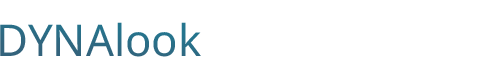LS-DYNA "Model Compare" in Visual-Environment
A downturn in the industry drives companies to execute projects with fewer resources. The demand for product innovation and productivity improvements has increased exponentially. In order to meet the customers’ demand, ESI’s Visual-Environment provides new features and improvements to achieve productivity, better usability and workflow. One such new feature is “Model Compare”. Using “Model Compare”, a user can compare models to identify the changes in geometry and LS-DYNA entities such as material, section, contact and, constraints. These differences can be copied from one model to another. This feature improves productivity by eliminating manual bookkeeping. In this paper, the key features of Visual-Environment for LS-DYNA and usefulness of these features in FEA simulation are discussed with examples of productivity improvements and process automation.
![]() Automotive(1)-5.pdf
— 1.3 MB
Automotive(1)-5.pdf
— 1.3 MB